Training assessment: Difference between revisions
Jump to navigation
Jump to search
(→Calculations: new things seem to work but a lot of debugging needed) |
(→Calculations: bugs corrected) |
||
| Line 158: | Line 158: | ||
#endp <- function(dectable) | #endp <- function(dectable) | ||
endpoints <- tidy(opbase.data("Op_en5677.endpoints")) | endpoints <- tidy(opbase.data("Op_en5677.endpoints")) | ||
# Conditions: Constructing a list of logical vectors which correspond to those rows of our new data.frame that we want to apply | # Conditions: Constructing a list of logical vectors which correspond to those rows of our new data.frame that we want to apply | ||
| Line 175: | Line 173: | ||
dectable <- endpoints[endpoints$Stakeholder == i, ] | dectable <- endpoints[endpoints$Stakeholder == i, ] | ||
endpoint[[i]] <- new("ovariable", name = "endpoint", output = data.frame(Result = 0)) | endpoint[[i]] <- new("ovariable", name = "endpoint", output = data.frame(Result = 0)) | ||
| Line 193: | Line 189: | ||
tempovar <- get(as.character(dectable[j, "Variable"])) | tempovar <- get(as.character(dectable[j, "Variable"])) | ||
temp <- tempovar@output | temp <- tempovar@output[tempovar@output$health.impactSource == "Formula", ] | ||
for (k in 1:length(sel1)) { # For each condition separated by ";" | for (k in 1:length(sel1)) { # For each condition separated by ";" | ||
| Line 203: | Line 199: | ||
cat(j, k, "\n") | cat(j, k, "\n") | ||
} | } | ||
} | } | ||
# Make an ovariable out of the rows matching the condition. | # Make an ovariable out of the rows matching the condition. | ||
tempovar@output <- temp | tempovar@output <- temp | ||
# Multiply by the weight and add to previous stakeholder endpoint. | # Multiply by the weight and add to previous stakeholder endpoint. | ||
tempovar <- tempovar * as.numeric(as.character(dectable[j, "Result"])) | tempovar <- tempovar * as.numeric(as.character(dectable[j, "Result"])) | ||
tempovar@output <- tempovar@output[ , !colnames(tempovar@output) %in% removals] | #print(xtable(tempovar@output[ | ||
print(head(tempovar@output)) | # tempovar@output$Iter == 1 & | ||
# tempovar@output$Health.promotion == "Increase health education" & | |||
print( | # tempovar@output$Cleaning.policy == "BAU", ]), type = 'html') | ||
# Remove columns that are not needed but may confuse merge. | |||
tempovar@output <- tempovar@output[ , !colnames(tempovar@output) %in% removals] | |||
#cat("Tempovar\n") | |||
#print(head(tempovar@output)) | |||
#print(nrow(tempovar@output)) | |||
endpoint[[i]] <- endpoint[[i]] + tempovar | endpoint[[i]] <- endpoint[[i]] + tempovar | ||
cat("Endpoint updated\n") | |||
print(head(endpoint[[i]]@output)) | #cat("Endpoint updated\n") | ||
#print(head(endpoint[[i]]@output)) | |||
#print(nrow(endpoint[[i]]@output)) | |||
}} | }} | ||
endpoint | endpoint | ||
ggplot(endpoint[[1]]@output, aes(x = | ggplot(endpoint[[1]]@output, aes(x = Cleaning.policy, y = Result, colour = Health.promotion)) + | ||
geom_boxplot() + | geom_boxplot() + | ||
theme_grey(base_size = 24) | theme_grey(base_size = 24) + | ||
labs( # label names | |||
title = names(endpoint)[1], | |||
y = "Euro", | |||
x = "Cleaning policy decision" | |||
) | |||
ggplot(endpoint[[2]]@output, aes(x = Health.promotion, y = Result, colour = Cleaning.policy)) + | ggplot(endpoint[[2]]@output, aes(x = Health.promotion, y = Result, colour = Cleaning.policy)) + | ||
geom_boxplot() + | geom_boxplot() + | ||
theme_grey(base_size = 24) | theme_grey(base_size = 24) + | ||
labs( # label names | |||
title = names(endpoint)[2], | |||
# | y = "Euro", | ||
x = "Health promotion decision" | |||
) | |||
</rcode> | </rcode> | ||
Revision as of 05:10, 2 January 2013
| Moderator:Jouni (see all) |
| This page is a stub. You may improve it into a full page. |
| Upload data
|
This is a training assessment about an imaginary, simple case. The purpose is to illustrate assessment functionalities.
Scope
Question
What decisions are worth implementing in the training assessment?
Boundaries
- Time: Year 2012 - 2020
Scenarios
- Factory can reduce emissions, or continue business as usual.
- School can increase health education, decrease it to save money, or continue business as usual.
Intended users
- Anyone who wants to learn to make open assessments.
Participants
- Main participants:
- YMAL,
- Summer workers of YMAL in 2012,
- Participants of [[Decision analysis and risk management 2013}}
Answer
Conclusions
Results
Not yet available.
Rationale
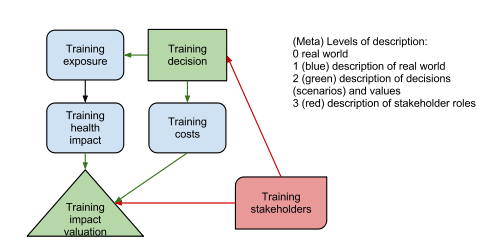
Assessment-specific data
- Decisions
| Obs | Decisionmaker | Decision | Option | Variable | Cell | Change | Unit | Amount | Description |
|---|---|---|---|---|---|---|---|---|---|
| 1 | Factory | Cleaning.policy | Reduce emissions | exposure | Year:2020 | Multiply | - | 0.5 | |
| 2 | School | Health.promotion | Increase health education | health.impact | Year:2020 | Multiply | - | 0.9 | |
| 3 | School | Health.promotion | Promotion budget reduced | health.impact | Year:2020 | Multiply | - | 1.1 |
- Probabilities
| Obs | Stakeholder | Variable | Cell | Probability | Description |
|---|---|---|---|---|---|
| 1 | City of Kuopio | exposure | Cleaning.policy: Reduce emissions | 0.8 | |
| 2 | City of Kuopio | exposure | Cleaning.policy: BAU | 0.2 | |
| 3 | Factoy | health.impact | Health.promotion: Increase health education | 0.1 | |
| 4 | Factoy | health.impact | Health.promotion: Promotion budget reduced | 0.4 | |
| 5 | Factoy | health.impact | Health.promotion: BAU | 0.5 |
- Endpoints
| Obs | Stakeholder | Variable | Cell | Model | Result | Description |
|---|---|---|---|---|---|---|
| 1 | City of Kuopio | health.impact | Year:2012 | Weighted sum | 1000 | |
| 2 | City of Kuopio | health.impact | Year:2020 | Weighted sum | 1000 | |
| 3 | Citizens | health.impact | Year:2012 | Weighted sum | 1000 | |
| 4 | Citizens | health.impact | Year:2020 | Weighted sum | 2000 | Future years are twice as important. |
- Variables
- exposure: Training exposure
- health.impact: Training health impact
- training.costs: Training costs
- Analyses
- Decision analysis on each policy: Which option minimises the health risks?
- Value of information (VOI) analysis for each policy about the major variables in the model and the total VOI.
Calculations
See also
| Help pages | Wiki editing • How to edit wikipages • Quick reference for wiki editing • Drawing graphs • Opasnet policies • Watching pages • Writing formulae • Word to Wiki • Wiki editing Advanced skills |
| Training assessment (examples of different objects) | Training assessment • Training exposure • Training health impact • Training costs • Climate change policies and health in Kuopio • Climate change policies in Kuopio |
| Methods and concepts | Assessment • Variable • Method • Question • Answer • Rationale • Attribute • Decision • Result • Object-oriented programming in Opasnet • Universal object • Study • Formula • OpasnetBaseUtils • Open assessment • PSSP |
| Terms with changed use | Scope • Definition • Result • Tool |
- Descriptions of a previous structure
- ----#: . Päätöksenteon sokea piste: se mitä ihmiset eivät näe mutta eivät myöskään huomaa etteivät näe. Kuitenkin tutkimalla sitä mitä mitä ihmiset eivät näe saadaan selville asioita sokeasta pisteesta. Ymmärtämällä sokeaa pistettä voidaan keksiä asioita jotka järjestelmällisesti jäävät huomaamatta ja asioita, joilla voidaan korjata järjestelmällisiä puutteita. Avoin arviointi on tämmöinen päätöksenteon järjestelmällisten puutteiden korjausmekanismi. --Jouni 08:55, 1 May 2012 (EEST) (type: truth; paradigms: science: comment)
References
Related files
<mfanonymousfilelist></mfanonymousfilelist>