Gabi 4.3 - life cycle assessment software: Difference between revisions
(New page: {{encyclopedia}} Gabi 4.3 software is versatile program which can be used for life cycle assessment and cost analysis. I used it to model forming emissions from small scale thermal energy ...) |
mNo edit summary |
||
| Line 1: | Line 1: | ||
{{encyclopedia}} | {{encyclopedia}} | ||
Gabi 4.3 software is versatile program which can be used for life cycle assessment and cost analysis. I used it to model forming emissions from small scale thermal energy production and domestic combustions in Helsinki Metropolitan Area. | Gabi 4.3 software is versatile program which can be used for life cycle assessment and cost analysis. I used it to model forming emissions from small scale thermal energy production and domestic combustions in Helsinki Metropolitan Area. | ||
When you open Gabi, you will see databases which are on use. By activating database you will get all the balances, plans, processes, flows, quantities, units, projects and indicators to your use which are in that particular database. | When you open Gabi, you will see databases which are on use. By activating database you will get all the balances, plans, processes, flows, quantities, units, projects and indicators to your use which are in that particular database. | ||
Heres a picture of just activated database and all the variables that you | Heres a picture of just activated database and all the variables that can be modified. | ||
[[Image:Gabi.JPG]] | |||
After this it is best to create or activate exiting project by clicking "projects" folder and creating new project or choosing already exiting project from the database. Activating project will save all the changes to plans and other processes which are affected. Without activating project you would have to close and activate the database everytime you make changes to make changes to be affected. | |||
Project usually starts up by creating plan, which is basically one part or whole chain of singular processes of the project. Processes are linked to each others by flows. | |||
Revision as of 12:16, 5 February 2009
This page is a encyclopedia article.
The page identifier is Op_en2788 |
|---|
| Moderator:Nobody (see all) Click here to sign up. |
|
|
| Upload data
|
Gabi 4.3 software is versatile program which can be used for life cycle assessment and cost analysis. I used it to model forming emissions from small scale thermal energy production and domestic combustions in Helsinki Metropolitan Area.
When you open Gabi, you will see databases which are on use. By activating database you will get all the balances, plans, processes, flows, quantities, units, projects and indicators to your use which are in that particular database.
Heres a picture of just activated database and all the variables that can be modified.
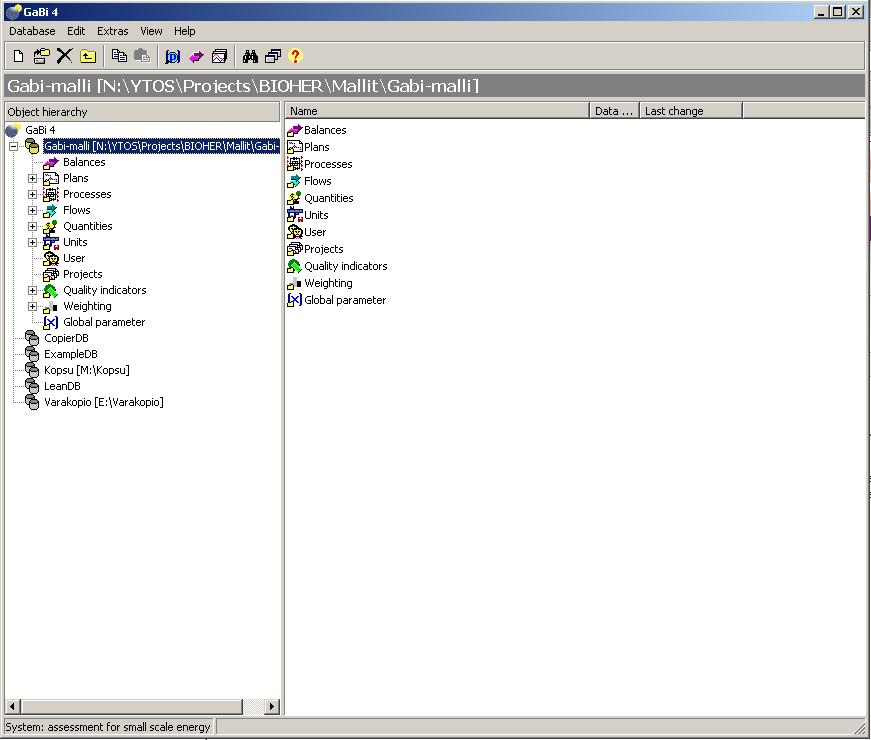
After this it is best to create or activate exiting project by clicking "projects" folder and creating new project or choosing already exiting project from the database. Activating project will save all the changes to plans and other processes which are affected. Without activating project you would have to close and activate the database everytime you make changes to make changes to be affected.
Project usually starts up by creating plan, which is basically one part or whole chain of singular processes of the project. Processes are linked to each others by flows.