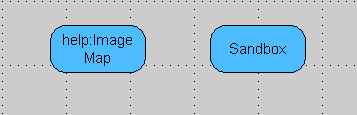Create ImageMap: Difference between revisions
Jump to navigation
Jump to search
Juha Villman (talk | contribs) m (Create imagemap moved to Create ImageMap) |
Juha Villman (talk | contribs) (Added category: 'Help') |
||
| (8 intermediate revisions by 4 users not shown) | |||
| Line 1: | Line 1: | ||
Imagemap tool can be used for creating imagemaps (for example Analytica models which contain links to corresponding variables) | Imagemap tool can be used for creating imagemaps (for example Analytica models which contain links to corresponding variables) | ||
'''Quick help''' | |||
'''Step 1:''' | '''Step 1:''' | ||
http://tools.wikimedia.de/~dapete/ImageMapEdit/ImageMapEdit.html?en | [[Special:Upload|Upload your image -file]] (right click and open link in new tab...) | ||
'''Step 2:''' | |||
After successful upload: Copy image's web location (right click on image and select ''Copy Image Location'') | |||
'''Step 3:''' | |||
Use [http://tools.wikimedia.de/~dapete/ImageMapEdit/ImageMapEdit.html?en ImageMap -edit tool](right click and open link in new tab...) to generate Wiki -code for your image | |||
* Copy picture location to ''Load from URL'' box (right click and ''Paste''). For example:'' <nowiki>http://www.pyrkilo.fi/intarese/images/5/56/ImageMapExample.png</nowiki>'' | |||
* Add wiki -name of your picture to ''Name'' and click ''Load'' box. In this example case name is ''ImageMapExample.png'' | |||
* Use ''Rectangle'', ''Circle'' and ''Polygon'' tools to select linking areas from picture | |||
* Add link names to ''Link'' box for all the areas you've selected from the picture | |||
* Code is now generated and you can can copy it from ''ImageMap Extension Code'' box | |||
'''Step 4: | |||
Paste generated ImageMap -code to your Wiki-page where you want to add ImageMap and you are done! | |||
'''Example ''': | |||
<imagemap> | |||
Image:ImageMapExample.png| | |||
rect 48 27 149 71 [[Help:ImageMap]] | |||
rect 211 27 305 71 [[Sandbox]] | |||
desc bottom-left | |||
</imagemap> | |||
[[category:Intarese]] | |||
[[Category:Help]] | |||
Latest revision as of 12:12, 6 April 2011
Imagemap tool can be used for creating imagemaps (for example Analytica models which contain links to corresponding variables)
Quick help
Step 1:
Upload your image -file (right click and open link in new tab...)
Step 2:
After successful upload: Copy image's web location (right click on image and select Copy Image Location)
Step 3:
Use ImageMap -edit tool(right click and open link in new tab...) to generate Wiki -code for your image
- Copy picture location to Load from URL box (right click and Paste). For example: http://www.pyrkilo.fi/intarese/images/5/56/ImageMapExample.png
- Add wiki -name of your picture to Name and click Load box. In this example case name is ImageMapExample.png
- Use Rectangle, Circle and Polygon tools to select linking areas from picture
- Add link names to Link box for all the areas you've selected from the picture
- Code is now generated and you can can copy it from ImageMap Extension Code box
Step 4:
Paste generated ImageMap -code to your Wiki-page where you want to add ImageMap and you are done!
Example :